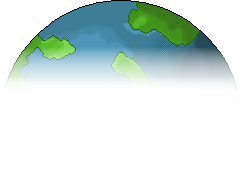#1
Pillow Fight
2025-01-11 10:29:50

Please note: this guide will only show you the addition needs for Pillow Fight, not basic room wired and commands. Just the add-on needs like how to wire the different colours of the pillows needed within the game.
What you will need
x6 WIRED Effect: Match Furni to Position & State
x1 WIRED Effect: Teleport to Furni
x2 WIRED Trigger: User Says Keyword
x2 WIRED Trigger: User Walks on Furni
x2 WIRED Condition: Group Member
x1 WIRED Condition: Furni States and Positions Match
x1 WIRED Add-on: Random Effect
x1 Chill Modern Pillow
Make sure to have a similar seating placement to Nervous Game. You will also need something to block the center for the pillow to be placed onto of, a good example would be using a bronze coin.

Moving onto the wired, first things first, we are going to wire the 'danger' pillow (red). Stack x1 WIRED Trigger: User Walks on Furni, x1 WIRED Effect: Teleport to Furni and x1 WIRED Condition: Furni States and Positions Match.

Change the colour state of your Chill Modern pillow to Red. Open your WIRED Condition: Furni States and Positions Match. Select the pillow and check the boxes for 'Current furni state' and 'Current Position in room'. Make sure the pillow is in the center of the playing area.

Open your WIRED Effect: Teleport to Furni and select chairs outside of the playing area.

Open up your WIRED Trigger: User Walks on Furni and select the pillow.

Moving onto, a new stack of wired. Stack x1 WIRED Trigger: User Says Keyword, x4 WIRED Effect: Match Furni to Position & State, x1 WIRED Add-on: Random Effect and x1 WIRED Condition: Group Member. This stack will bring the pillow into the playing area, randomly changing the colour of the pillow each time when saying the given keyword.

Let's start with the WIRED Trigger: User Says Keyword. I have chosen something short and simple to use, but feel free to use any sort of keyword that fits you. This keyword will be used to bring the pillow into the playing area.

For this next step, I will show you one example, but you will need to repeat this step four times. The different colour of pillows you will need are White, Blue, Yellow and Red. First things first, move your pillow into the center of the playing area and change the pillow colour state to one of those four colours. Open your WIRED Effect: Match Furni to Position & State and select the pillow, check the boxes for 'Current furni state' and 'Current position in room'. Continue on to do it for all four colours.

Open your WIRED Add-on: Random Effect and keep it at 1 Effect but change the 'Avoid Effects from the last x executions' to two. For the last piece of wired, which is WIRED Condition: Group Member, you will not need to do anything with it.

You will now need a command to bring the pillow out of the playing area. Stack x1 WIRED Trigger: User Says Keyword, x1 WIRED Effect: Match Furni to Position & State and x1 WIRED Condition: Group Member.

Open your WIRED Trigger: User Says Keyword and select a command to fit your needs to bring the pillow out of bounds.

Move the pillow out of bounds, where ever you like, I've moved mine into where the rest of my wired is, but any place that fits your needs will work. Open your WIRED Effect: Match Furni to Position & State, select the pillow and check the boxes for 'Current Direction' and 'Current Position in room'. You will not need to do anything with the WIRED Condition: Group Member.

This step is completely optional, if you do not want to use this, it won't affect the gameplay at all, if you choose not to, then you're all done now! Otherwise, if you would like to, make a stack of x1 WIRED Trigger: User Walks on Furni and x1 WIRED Effect: Match Furni to Position & State. This stack will be used to bring the pillow out automatically if someone sits on it. This is mainly used for the 'safe' pillows like White or Blue, but sometimes good if someone does sit on Yellow or Red.

Open your WIRED Trigger: User Walks on Furni and select the pillow.

Move your pillow out of bounds. Open your WIRED Effect: Match Furni to Position & State and select the pillow. Check the boxes 'Current furni state' and 'Current position in room'.


Last edited by: aaron - 1 month ago
x1 WIRED Effect: Teleport to Furni
x2 WIRED Trigger: User Says Keyword
x2 WIRED Trigger: User Walks on Furni
x2 WIRED Condition: Group Member
x1 WIRED Condition: Furni States and Positions Match
x1 WIRED Add-on: Random Effect
x1 Chill Modern Pillow
Step 1
Make sure to have a similar seating placement to Nervous Game. You will also need something to block the center for the pillow to be placed onto of, a good example would be using a bronze coin.

Step 2
Moving onto the wired, first things first, we are going to wire the 'danger' pillow (red). Stack x1 WIRED Trigger: User Walks on Furni, x1 WIRED Effect: Teleport to Furni and x1 WIRED Condition: Furni States and Positions Match.

Step 3
Change the colour state of your Chill Modern pillow to Red. Open your WIRED Condition: Furni States and Positions Match. Select the pillow and check the boxes for 'Current furni state' and 'Current Position in room'. Make sure the pillow is in the center of the playing area.

Step 4
Open your WIRED Effect: Teleport to Furni and select chairs outside of the playing area.

Step 5
Open up your WIRED Trigger: User Walks on Furni and select the pillow.

Step 6
Moving onto, a new stack of wired. Stack x1 WIRED Trigger: User Says Keyword, x4 WIRED Effect: Match Furni to Position & State, x1 WIRED Add-on: Random Effect and x1 WIRED Condition: Group Member. This stack will bring the pillow into the playing area, randomly changing the colour of the pillow each time when saying the given keyword.

Step 7
Let's start with the WIRED Trigger: User Says Keyword. I have chosen something short and simple to use, but feel free to use any sort of keyword that fits you. This keyword will be used to bring the pillow into the playing area.

Step 8
For this next step, I will show you one example, but you will need to repeat this step four times. The different colour of pillows you will need are White, Blue, Yellow and Red. First things first, move your pillow into the center of the playing area and change the pillow colour state to one of those four colours. Open your WIRED Effect: Match Furni to Position & State and select the pillow, check the boxes for 'Current furni state' and 'Current position in room'. Continue on to do it for all four colours.

Step 9
Open your WIRED Add-on: Random Effect and keep it at 1 Effect but change the 'Avoid Effects from the last x executions' to two. For the last piece of wired, which is WIRED Condition: Group Member, you will not need to do anything with it.

Step 10
You will now need a command to bring the pillow out of the playing area. Stack x1 WIRED Trigger: User Says Keyword, x1 WIRED Effect: Match Furni to Position & State and x1 WIRED Condition: Group Member.

Step 11
Open your WIRED Trigger: User Says Keyword and select a command to fit your needs to bring the pillow out of bounds.

Step 12
Move the pillow out of bounds, where ever you like, I've moved mine into where the rest of my wired is, but any place that fits your needs will work. Open your WIRED Effect: Match Furni to Position & State, select the pillow and check the boxes for 'Current Direction' and 'Current Position in room'. You will not need to do anything with the WIRED Condition: Group Member.

Step 13
This step is completely optional, if you do not want to use this, it won't affect the gameplay at all, if you choose not to, then you're all done now! Otherwise, if you would like to, make a stack of x1 WIRED Trigger: User Walks on Furni and x1 WIRED Effect: Match Furni to Position & State. This stack will be used to bring the pillow out automatically if someone sits on it. This is mainly used for the 'safe' pillows like White or Blue, but sometimes good if someone does sit on Yellow or Red.

Step 14
Open your WIRED Trigger: User Walks on Furni and select the pillow.

Step 15
Move your pillow out of bounds. Open your WIRED Effect: Match Furni to Position & State and select the pillow. Check the boxes 'Current furni state' and 'Current position in room'.

Preview