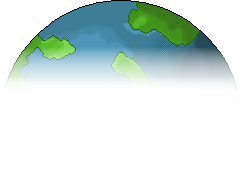#1
Count Users Using Number Block
2024-08-28 20:43:43

Ever wanted to host your own Prize Counter or Majority Rules? Or are you just interested to see
the number of people who have entered your game area? Follow this guide to find out how!
Note: This guide will show you how to count if a user steps on one set of selected furni. If you are looking to host a game where you need multiple counters, you'll need to recreate the wired for each counter from steps 1 - 8.
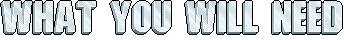
- x2 WIRED Trigger: User Walks On Furni
- x1 WIRED Trigger: User Says Keyword
- x2 WIRED Effect: Toggle Furni State
- x1 WIRED Effect: Match Furni to Position & State
- x1 WIRED Condition: Furni State & Position Match
- x1 WIRED Negative Condition: Furni State & Position DOESN'T Match
- x2 Number Blocks
- x1 Tile/Seat you want users to land on
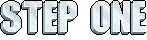
Stack x1 WIRED Trigger: User Walks On Furni, x1 WIRED Effect: Toggle Furni State and x1 WIRED Condition: Furni State & Position Match as shown below:

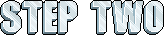
Stack x1 WIRED Trigger: User Walks On Furni, x1 WIRED Effect: Toggle Furni State and x1 WIRED Negative Condition: Furni State & Position DOESN'T Match as shown below:

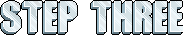
Using both of your WIRED Trigger: User Walks On Furni, select the furni you wish to trigger the number block when a user is on it.

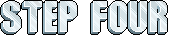
Using the WIRED Effect: Toggle Furni State on your first stack (in Step 1), select both number blocks. Ensure you have 'Toggle to the next state' ticked.


Set your smallest number (the one of the right) to 9. Open your WIRED Condition: Furni State & Position Match and select this number. Ensure you tick 'Current furni state'.

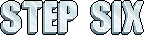
Using your WIRED Effect: Toggle Furni State on your second stack (in Step 2), select the right number block only. Ensure you select 'Toggle to the next state'.

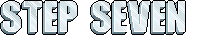
Using your WIRED Negative Condition: Furni State & Position DOESN'T Match on your second stack (in Step 2), select the number 9 (the second number on this counter). Ensure you select 'Current furni state'.

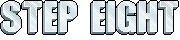
Manually reset your number blocks back to 0.
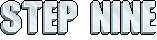
To ensure you can reset your number blocks back to 0 without having to do it manually, set up your WIRED Effect: Match Furni To Position & State and your WIRED Trigger: User Says Keyword as shown below:
Note: If you are using more than one pair of number blocks, you can use this stack to reset all of your number blocks as long as you do not exceed 20 number blocks in total.

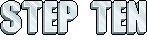
Ensuring your number blocks are both set to 0, open your WIRED Effect: Match Furni to Position & State and select both number blocks. Ensure you select 'Current furni state'.

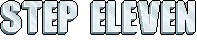
Open your WIRED Trigger: User Says Keyword and insert the word/sentence you wish to use to reset your number blocks. For this example, we have used '!reset'.
Note: If other people are going to be using this room to host in, make sure you have a group badge and put a WIRED Condition: Group Member on top of this Wired stack. If not, select 'Only the room owner can trigger'.

And now you can see how many people have landed on a piece of furni!
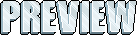

#3
Count Users Using Number Block
2024-08-28 21:33:43
don't u start mrs origins!
what is wired?
hehe
𝖆𝖑𝖑 𝖙𝖍𝖎𝖘 𝖘𝖞𝖒𝖕𝖆𝖙𝖍𝖞 𝖎𝖘 𝖏𝖚𝖘𝖙 𝖆 𝖐𝖓𝖎𝖋𝖊
*:・゚✧*:・゚✧ ✼ ✧・゚: *✧・゚:*

#4
Count Users Using Number Block
2024-08-28 22:19:08
MWAAAAAAAAH TO THIS GUIDE
JUST. MWAH. PERFECTION !!
JUST. MWAH. PERFECTION !!
dear moon, we blame you for floods.
for the flush of blood
for men who are also wolves
we blame you for the night, for the dark, for the ghosts.
loss.
for the flush of blood
for men who are also wolves
we blame you for the night, for the dark, for the ghosts.
loss.
#5
Count Users Using Number Block
2024-08-28 22:24:52
thank you kind sir
MWAAAAAAAAH TO THIS GUIDE
JUST. MWAH. PERFECTION !!
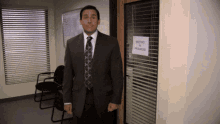
𝖆𝖑𝖑 𝖙𝖍𝖎𝖘 𝖘𝖞𝖒𝖕𝖆𝖙𝖍𝖞 𝖎𝖘 𝖏𝖚𝖘𝖙 𝖆 𝖐𝖓𝖎𝖋𝖊
*:・゚✧*:・゚✧ ✼ ✧・゚: *✧・゚:*