#1
Mute Users On Furni
2024-09-02 23:29:09
 x
xIf you're hosting an event and need to silence spammers or control chat in specific areas like entrance queues or AFK seats, this guide has got you covered!
x
x

- x1 WIRED Effect: Show Message
- x6 WIRED Trigger: User Says Keyword
- x1 (or more) WIRED Condition: Triggering User Is On Furni
- x1 WIRED Add-on: Execution Limit
- x1 Wired Add-on: At least one condition is true (if needed)
Note: In this tutorial we have an additional 'WIRED Trigger: User Says Keyword'. We have included a sixth to include Y because it is sometimes a vowel. If you want to include additional characters, you will need to add additional WIRED Trigger: User Says Keyword blocks for each one. We have also included a few additional wired blocks and we will cover these a little later on!

Set up your x6+ WIRED Trigger: User Says Keyword, WIRED Condition: Triggering User Is On Furni, and WIRED Effect: Show Message as shown below:


Open each WIRED Trigger: User Says Keyword and place one vowel in each, ensuring that 'Contains keyword' and 'Hide the triggerer's message' are selected.
The image below is an example of how each of your WIRED Trigger: User Says Keyword blocks should be set up. This specific block is set for the letter 'A'. You will need to set each one to its own vowel, as well as any other letters you want to include.


Open your WIRED Condition: Triggering User Is On Furni and select the furni you wish users to be muted on.
Note; If you have more than 20 pieces of furni to mute users on, refer to Additional Functionality for setup instructions.


Open your WIRED Effect: Show Message and type in the message you want to display to muted users who try to speak on your chosen furni.

Once you have completed this step, you will have a working wired setup; however, you may experience 'spam-back' from the wired stack, as shown in the image below. If you're okay with this, you can stop here. If you'd like to prevent this 'spam-back', continue with Step Five.
Note: The 'spam-back' occurs because multiple letters are included in the WIRED Trigger: User Says Keyword, causing the wired stack to execute multiple times.


To prevent the 'spam-back' from the wired stack, use the WIRED Add-on: Execution Limit.
Add your WIRED Add-on: Execution Limit to the top of your wired stack and open it. Set it to 'Amount of executions: 1' and 'Time window: 1 seconds', adjusting the time window as needed. We have found 1 second to be enough.

Congrats! You can now block all of those pesky spam messages!
x


If you have more than 20 pieces of furni that you want to mute users on, you'll need to include additional WIRED Condition: Triggering User Is On Furni blocks in your wired stack. Simply adding more won't work because the stack won't know which condition to check.
To properly set up your wired stack with multiple conditions, add a Wired Add-on: At least one condition is true to your wired stack, below the WIRED Add-on: Execution Limit. Open it, and select all of your condition blocks from your stack. Under 'Conditions that need to match:' ensure that 'At least one' is selected. And now you're all set! The results will be the same as shown in the above preview.

#3
Mute Users On Furni
2024-09-02 23:47:05
WOO! Thank you for posting the updated version : - )
𝖆𝖑𝖑 𝖙𝖍𝖎𝖘 𝖘𝖞𝖒𝖕𝖆𝖙𝖍𝖞 𝖎𝖘 𝖏𝖚𝖘𝖙 𝖆 𝖐𝖓𝖎𝖋𝖊
*:・゚✧*:・゚✧ ✼ ✧・゚: *✧・゚:*

#4
Mute Users On Furni
2024-09-03 00:17:50
this is so helpful you don't even know ily erica thank you
turn your mental prison into a maze
turn the maze into a place where you're safe






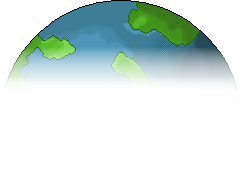





 ╰☆╮
╰☆╮


